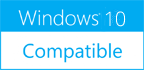Speaker Locker 1.1
Please use one of the links below to download Speaker Locker
Antivirus Information
We did not scan Speaker Locker for viruses, adware, spyware or other type of malware. For your own protection it's recommended to have an updated antivirus installed on your computer when downloading and installing programs from Windows10Compatible. We strongly recommend you to use Antivirus and check Speaker Locker for viruses before you install.
Windows10Compatible lists downloads from various software publishers, so if you have a question regarding a particular software contact the publisher directly. The download links for Speaker Locker are provided to you by Windows10Compatible without any warranties, representations or gurantees of any kind, so download at your own risk.
Publisher Description
Speaker Locker is a system utility for Windows which allows you to automate system volume changes throughout the day. Up to 5 periods of a day, in various different lengths, can be programmed to have different volume settings applied to them automatically. So, for example, if you need your computer muted automatically when you're out of the house, or just turn down volume when the neighbors are sleeping, just program that setting in Speaker Locker and leave it running to do its thing. The 5 spots for setting up periods of the day when you want to automatically change system volume can be seen right from the top of interface. Not all of them have to be activated. You can use the Enable check mark at the start of each one to turn on the ones you need. Various other switches and options are available at the bottom and on the right. Out of all these, the one that stands out the most would be the fact that you can password protect Speaker Locker, so that when it's accessed from the system tray you need to provide a password. Other interesting features of this automatic system volume changer are: Simple to use without complicated configuration or menus Program up to 5 periods of the day with automatic volume changes Make the volume lower than, greater than or equal to specified values Prevents other programs affecting system volume, during time interval Password protection protect settings with a password System tray icon minimize the program to the system tray
RELATED PROGRAMS
Speaker Admin
Speaker Admin is an application that enables you to keep control of your speaker volume automatically. Imagine that you want to listen to music quietly early in the morning and watch movies very loudly in noisy environment in the day...
- Freeware
- 20 Jul 2015
- 89 KB
Appnimi Zip Password Locker
About Appnimi ZIP Password Locker Appnimi ZIP Password Locker is designed to let you protect zip files by locking it using a password. Features of ZIP Password Locker It is free Easy to use Support Windows 98, ME, NT, 2000,...
- Freeware
- 20 Jul 2015
- 2.02 MB
Appnimi SQLite Password Locker
Appnimi SQLite Password Locker is designed to let you protect any sqlite database files by locking it using a password.In simple 2 steps you can have password protect sqlite files.And now you dont have to worry about your sqlite files...
- Freeware
- 20 Jul 2015
- 2.22 MB
Clock Speaker KS
This program can inform about the time of anyone: 1. one minute 2. 15 minutes 3. 30 minutes 4. one hour and can visualize clock faces on the screen. From the settings, you can change the phrases that are spoken...
- Shareware
- 29 Jun 2023
- 10.41 MB
ClipBoard Speaker
Speak text copied to the Clipboard from applications. Features: Add new entry for any plain text you copy from applications. New entry is automatically synthesized / spoken, even when a new entry added. Keep playing entries in listing when Continuous...
- Shareware
- 30 Jun 2019
- 1.34 MB